SEMrush is a productive intelligent analytic software used for SEO analysis. As bloggers we want more traffic and money. For this we need to do several things like keyword research, competitor analysis, find relevant publisher sites to display ads, find referring domains to engage on backlink opportunities and so many.
SEMrush gives an opportunity to do all the on-site and off-site analysis in a single screen. Just by spending $69 per month, you can get valuable reports.
According to a recent survey by IAB Internet Advertising Revenue Report, there is an 19% increase every year in internet advertising. In Q1 of 2014 and in United States alone, around $12 billion was spent on internet advertising.
Related – How to do SEO Keyword Research using SEMrush?
If you search for “SEMrush review” you will find lot of information on Google. But to my dismay I found that many of the reviews are concentrating on the well-known features. So today I’m going to talk about “Display Advertising” section of SEMrush services. This feature is still in Beta stage. This is most useful for publishers interested in finding the right advertising opportunities.
Related : The Cost-Effective Method of Building Links : For Beginners and Bloggers
My Personal Experience with SEMrush’s Display Advertising Service
I’m a small-time blogger and can’t spend lot of money on advertising. I found this service is not much of use to me. Probably big players like Microsoft and other relevant websites can make use of this data.
Display Advertising
Under this section there are 4 tabs.
- Top 30
- Overview
- Publishers
- Advertisers
The top 30 report listed that there are around 584k advertisers, 188k publishers, 3.7 million ads and when its’ updated. You can also see the top 30 advertisers and publishers.
For example, facebook.com was the top advertiser with 57, 225 ads. Out of it 93% were media ads and it was publishing on 75k publishers. Clicking on its title produced further data. I could find the list of publishers on which Facebook was promoting its ads and the trends.
pn.org.ua was the top publisher with 24k advertisers. Out of which 76% were text ads. One important statistic from Adsense point of view, I found was that, the text ads dominated the top 30 in the publishers section. When I clicked its link, I found the list of advertisers like Honda.com, quickbooksonline.com, microsoft.com etc.
In the overview section, you can enter domain, keyword or url. When I entered my site, I got the following details below. As you can see there are 10 advertisers for my site and around 11 ads. I could also get a list of advertisers showing ads on my site.
For my site, publishers tab was useless as I was not an advertiser. But the advertisers tab spitted the same data as shown in the overview tab. So just to find competitor data, I typed eightforums.com and microsoft.com as the search strings. The former had 6 advertisers. But the later was only working as an advertiser. It displayed ads on 67k publishing sites. Since I also wanted Microsoft product ads for my site, I clicked the first publisher.
There was some more data on my competitor. To my intuition, I found that this data could be helpful in improving my Adsense earnings. I found that Microsoft had 41 ads on this site and it was also publishing ads on some other sites i.e it’s working both as publisher and advertiser.
As we know Google Display Network uses a tool called Adwords to give opportunities to publishers and advertisers to publish and list ads. The current section is to improvise the same philosophy.
We can do four things with Display Advertising section in SEMrush.
- Find out Top Publishers and Advertisers in Google Adwords network
- Research Competitors and Analyze their Display ads.
- Find New Publishers and Increase your Presence
- View Display Ads from Different devices.
Top Publishers and Advertisers
Google’s Display Network is part of huge market of search advertising. As we know Google occupies 67% share in search, its advertising feature is also relevant in this context. It offers millions of websites where you can promote your products and services. But in an Advertising Campaign, it should be a win-win situation for both publishers and advertisers.
Related : Convert HTTP to HTTPS using RapidSSL Certificate : ClickSSL and HostGator (Details)
Otherwise, Google’s Display Network would have become a failure. Both the customers create campaigns to promote and sell their products and services. But if your campaign is being wasted in money and time, then what is the fun in doing internet advertising. SEMrush’s Display advertising comes to the rescue. We don’t want to waste money bidding on impression and clicks that don’t bring revenue or customers. So for this you can learn the top performers in Google’s Display Network.
The Top 30 report shows the best performing advertiser’s sites and their text and media ads. It will also show the landing pages on which they targeted and how many ad placements they’ve used. It will also uncover the calls to action they’ve used to bring customers and reveal publisher websites that they promoted their ads. These can be your competitors also.
If you analyze the publisher data and find ideas that can monetize your website or blog, you can increase your Adsense earnings.
Competition and Analysis of Display Ads
Google’s network of search advertising is an interruption activity. If a user visits a site through Google and finds ads on the publisher ads to his relevance, he will definitely click that ad. On the contrary, if he find irrelevant, he just shuns it. SEMrush makes it possible to use their data for better targeting of ads for publishers and advertisers.
With SEMrush Display Advertising service, you can analyze other companies. You can analyze competitors and industry leaders engaging ad headlines, subheadlines, images, design, call to action and special incentives. You can see how many impressions of any given ad. From this you can get idea about ads’ stability in CTR and conversions. Find the ratio of text to media ads. From this we can learn which works best. This can result in productive advertising. This will help in attracting prospective users and switching them to advertisers websites.| Buy SEMrush Pro Plan
Spot New Publishers
There is an option in GDN, to find ad targeting options, including placement targeting. You can use this step to gain control where your display ads impressions will be located. By researching competitors publishers, advertisers can find the right opportunities. With SEMrush’s Adsense Publishers report, you will be able to locate where your competitors are advertising on and pick up high performing placements for your display campaigns. By this way, you can ensure that your ads and campaigns are reaching the right audience.
Data on Different Devices
While creating an ad in GDN, you have the option to choose the device like desktop computers, laptops, tablets or mobile devices. The SEMrush Display Advertising feature helps to see the changes in statistics for different devices. You can know which devices produce the most impressions of your ads. You can find whether text ads or media banners work best for tablets or mobiles. You can adjust your display campaign settings and increase the ad CTR.
Conclusion
As this section is still in beta, it needs more improvement. It should be useful to small-time bloggers and novices. We should be able to pick up ads which our competitors are getting and also be able to promote our site with very less budget. In this way, this tool can be helpful to average bloggers also.

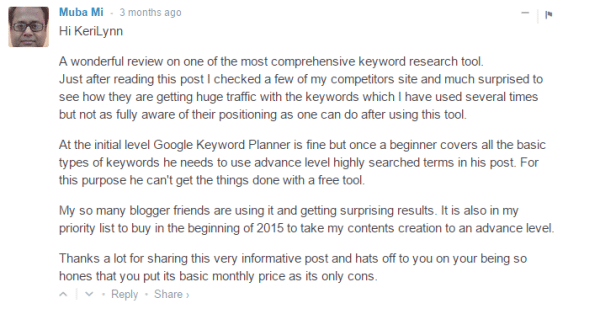

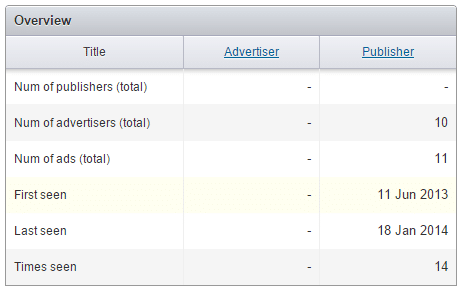






Display advertising feature is useful for bloggers who are intending to use Google Ads for their content promotion. SEMrush is a great tool and it really helped me.
SEMrush is a broad tool useful for SEO consultants rather than bloggers. It is costly and more useful to SEO agencies and professionals.