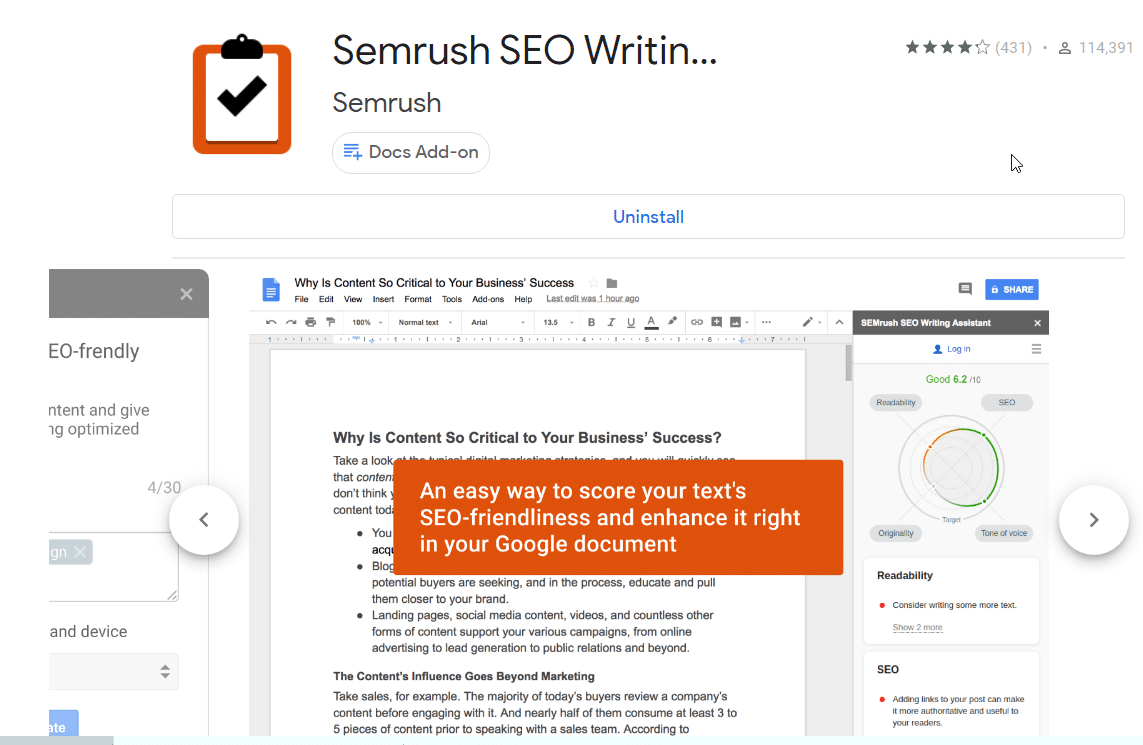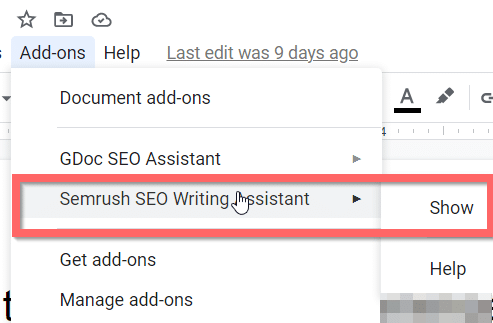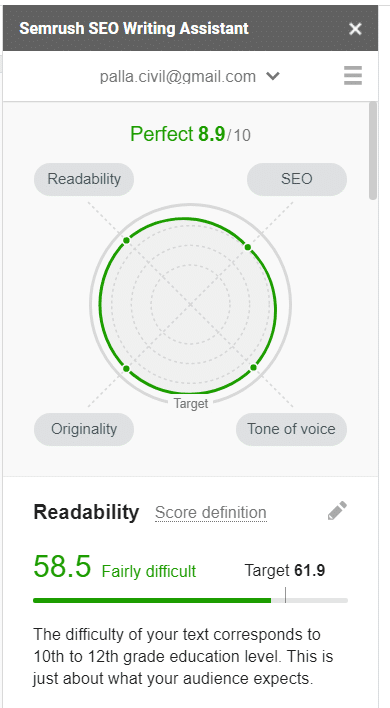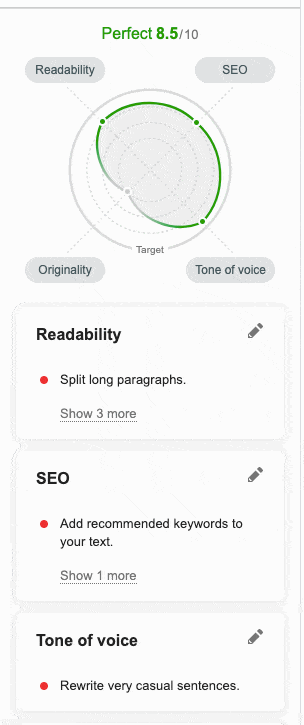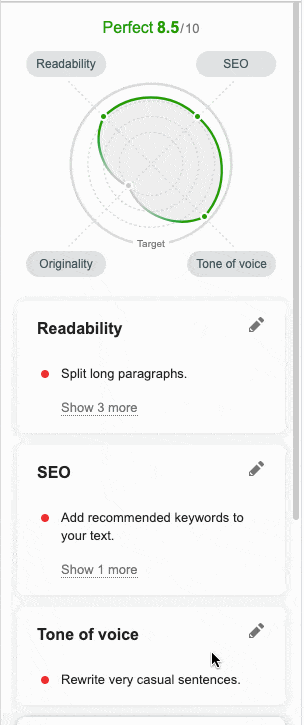SEO Tools like Content Marketing Platform is one of the key features of SEMRUSH.
Recommendations to your content writing and template from the top search results are given. Before we write something, guidelines are mentioned on how to reach the top rank.
SEO Writing Assistant is one of the features of this toolkit. Easily write a keyword optimized article using this tool.
Are you sure your content length is optimized enough? Did you write a small length article compared to other search results? Or otherwise, is the article lengthy to increase the average reading time of the visitor when compared to other articles in SERPs?
According to the SEMRUSH product page, this feature is available for Google Docs and WordPress. The usage might slightly vary for each platform. In this review, we are going to see first on how to do content optimization using SEO Writing Assistant.
How to Enable SEO Writing Assistant in Google Docs?
- Click on “Get add-on for Google Docs”.
- This will open “Google Workspace Marketplace”.
- Install the add-on “SEMRUSH SEO Writing Assistant”.
- Open a Google doc for writing your content.
- Click on Add-ons > Semrush SEO Writing Assistant > Show.
- Connect to your SEMRUSH account using the user credentials.
SEO Writing Assistant – Overview
To get starting recommendations for your article, enter a few target keywords, location (US, UK, AUS etc) and device (desktop or mobile).
Click on “Create SEO Content Template”. Based upon the top search results, Google doc is filled with ideas about the new content.
The Overall Score for your article is shown in the SEO Writing Assistant add-on interface.
This graph is a great way to know whether your content is good and optimized for search results. This score is mainly based on 4 factors – 1. Readability 2. SEO 3. Originality 4. Tone of Voice.
Overall Score – Review
The score is rated on a scale of 0 to 10. If you have 8.5 or 9, it means it’s a perfect SEO score. The graph is divided into 4 quadrants. Each quadrant is represented by one of the above factors. Another feature is that this graph is divided into 4 circles for each quadrant.
SEO Optimization can be done on-page and off-page. Blog Posts written carefully with excellent grammar and narrating styles are good examples for content writing. Flesch Reading Ease Score is another way by which we can judge the readability standard of the article.
If you reach the outermost point on the “Readability” quadrant, it means that you are perfect in that aspect. But you may have not reached the pinnacle points on the other factors. This makes the Overall Score different for each article.
SEO Writing Assistant then suggests some points to improve the score levels for each of these 4 metrics. By making amendments to the article based on these points, you can better your Overall Score.
How it Works
In order to test the SEO Writing Assistant recommendations and Overall Score, I am trying to optimize the current content.
For this I first need to show the related add-on in Google docs. Then, on the right-hand side a small window opens up with the heading “Create well-crafted SEO-friendly content”. In order to get recommendations for SEO-friendliness, I need to enter one or more keywords that you want to target.
Here I’m entering only “seo writing assistant” for which I’m trying to optimize the content. I have selected the target audience as “United States(desktop)”. Then I clicked the button “Get recommendations”.
After writing to this point, I got an overall score of 7.4 out of 10 which was Good according to the tool.
Originality
To know this metric, you need to click the “Check” button below the Originality panel. This scale would give the total percentage and number of copied words. It will also identify the sources, if they are as it is. In total it will do 5 checks and takes some time to process. I got a 100% score on this metric.
Tone of Voice
When I clicked on this metric in the chart, I could see a “Neutral” tone. There were three kinds – 1. Casual 2. Neutral 3. Formal. It also gave me a Consistency score of 86% saying that my tone of the text is consistent and a good job was done.
The “most casual sentences” and “most formal sentences” were marked. A red color shows that they were not in agreement of the tone of voice of SEO Writing Assistant optimization suggestions.
SEO
Next I click the “SEO” label on the chart. This was showing the recommended keywords. There were about 20 suggestions. I already optimized the content for 10 keywords. The SEO score was just below the outer circle which shows green.
In order to better optimize the article for SEO I added some of the remaining keywords. You can also “Download extended recommendations from SEO Content Template” if you want to be in-line with other search results.
Readability
This gave a score of 65.0 which indicates whether it can be read by 8th or 9th or 12th grade or more expert level. Too basic for an expert audience when above or below. The Target is to reach around 51.2 for this content. This recommendation is different for each article.
Next comes the content length. It was 1100 words which was more than the target length of 736. Too little or too much. It means that content is not that great.
Some of the issues were related to content and title. Since I did not give any heading till now, it was showing as such.
Conclusion
The final “overall score” was 9.1/10 which was perfect. The readability was 66.5 and green. Tone of Voice was neutral with 88% consistency. Originality was 100%. I only need to publish this content and wait for the rankings.
In another review, we shall see a case-study of SEMRUSH’s SEO Writing Assistant with practical proof.
Image Source : semrush.com