Google recently made it very clear that HTTPS would be a ranking sign (though only a low-signal). But as competition increases with changing algorithm, it can become an influential parameter.
So what is for bloggers and small website owners? They have to ensure that they install a SSL certificate to redirect all their HTTP pages to HTTPS.
So a simple site with http may not have any security. But with HTTPS there are inherent advantages in-addition to boost in rankings.
Before you change your blog or website URL, you need to take care of a few things. It is imperative that it doesn’t affect your SEO and also make sure that the links pointing to your website point to the HTTPS version.
You should also understand the costs incurred in this change. It can cost you from $0 to $100 for a simple SSL certificate while a more advanced one will cost you more than $100.
Even hosting companies offer this encryption certificate and may charge a nominal fee for installation. But this sometimes may become costly.
If you want to go for a low-cost solution, you can go for third-party vendors (especially who sell SSL certificates). For example, I choose a vendor called ClickSSL (https://www.clickssl.com/) who sells different type of certificates for this purpose. One can also have a free trial for 30 days. There is also 30 day refund if you buy a more advanced certificate.
What is SSL?
Also called as Secure Sockets Layer, it is a standard technology prominent among web users. It establishes an encrypted link between a web server and a browser. This link secures all the data passed between the web server and browsers. By this way, the data remains private, encrypted and secure.
To create an SSL connection one needs an SSL Certificate. There are different types of SSL certificates.
- Standard Validation SSL – Standard level of validation. This is of low-cost ranging from $0 to $100. For small bloggers and websites having medium traffic, they can use these certificates. You get a locked symbol, https with this type of certificate
- Organization Validation SSL – This is best used, if you want to certify your organization or company. The price ranges from $56 to $340 on the above site. It provides double security to the visitors and customers. This is useful if you want to create a brand name.
- Extended Validation SSL– Offers the highest level of validation. This is little highly priced and mainly used for business or merchant sites. The price is generally from $100 and above. The whole address bar turns green and creates trust among the customers.
Different products of ClickSSL
For beginners, you can click the label that says “Buy/Renew #1 SSL brands” or the “Try Now” button on the Quick SSL Finder widget.
The secure certificates are divided into brand, types, validation and price.
If you want any certificate based on certain criterion, you can just select those options and the page will automatically display the available certificates.
All their SSL products support SHA-2 algorithm.
Free Trial for 30 days for $0 price
If you are thinking whether to invest money in this technology, you can take a trial. ClickSSL provides zero $ priced free 30 day trial on 2 types of certificates.
- GeoTrust SSL Trial
- Free RapidSSL 30 days trial
Using any of the above two SSL certificates, you can make your website convert from HTTP to HTTPS for 30 days for free.
Free SSL certificate is ideal for newbie or start-up businesses and to evaluate the SSL requirement for your business website. Beside this trial certificate you can go for paid RapidSSL certificate which starts at $11.95 per year. Now you have to decide whether to go for domain validation, business validation or extended validation certificate.
How to Install RapidSSL Certificate from ClickSSL using HostGator
First of all add the free product to your cart. This is $0 priced. You need not even provide your credit card details. Once the item is added, you will get some configuration options and the successful message that cart item is added successfully. You also need to accept the cancellation and refund policy.
Using the Hostgator’s Certificate Signing Request Form (CSR) you will place a request to the SSL department. For this you need to fill some required details like domain name, your email, address etc. Just plainly enter your domain name like example.com and the email address should be the same as with the domain registrar.
Once submitted you will get the CSR and 2048 Bit RSA keys. To use it with ClickSSL, you just need to copy the CSR key and paste it in the Enrollment form. Make sure the five dashes and the comments are also added. Once you enter the CSR key, you will get installation instructions for your SSL certificate in your email. You will need the SSL certificate and CA bundle. The SSL certificate from ClickSSL is attached in the email. For the CA bundle (which is also called Intermediate Certificate Advisory) you need to click a link in the email.
Finally you need to fill the SSL installation form of Hostgator. Here you will provide details like RSA key (generated by HostGator earlier) and the SSL certificate, CA bundle given by ClickSSL. There is also a $10 installation fee for third-party certificates and a $2/month charge for dedicated IP.
Step 1
Step 2
Step 3
Step 4
Step 4A
Step 5
Step 6
Step 7
Step 8
Step 9
Step 10
Step 11
Step 12
Step 13
Step 14
Step 15
Step 16
Step 17
Step 18
Step 19
Conclusion
The SSL would be applied as a .htaccess Apache rewrite. as depicted in the HostGator related article at the link below for force https. https://support.hostgator.com/articles/specialized-help/technical/apache-htaccess/apache-mod_rewrite-and-examples. This takes care of SEO for major part. But if you observe that there is not much benefit, you can just unwind the process you just have done now.
Mostly SSL certificates are required if you have some encrypted data on your website. But if the information is not that private or confidential, it doesn’t make much sense to make all your URLs HTTPS. A better prospect would be to make your business pages encrypted and leave the less important pages as HTTP | Buy Hostgator Hosting with 25% Discount
Another good thing I found with ClickSSL website is their technical chat support. The support was really quick and didn’t have to wait much time like HostGator.
Are you confident of using SSL certificates? What is the benefit you observed from moving HTTP to https? Did the RapidSSL certificate installation go smooth? How do you like the ClickSSL products? Do you think HostGator pricing the SSL installation a good policy? Please comment in the section below.

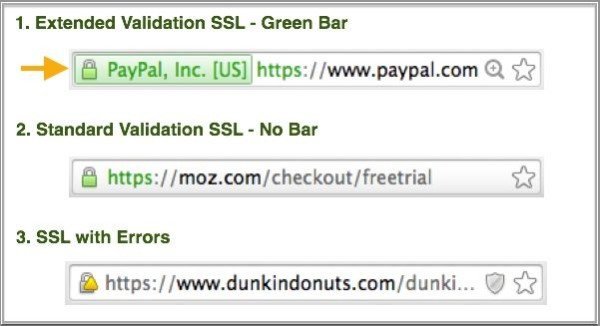
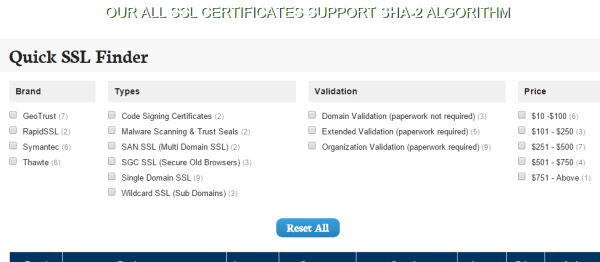
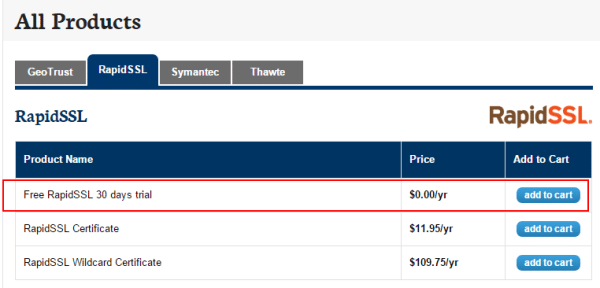
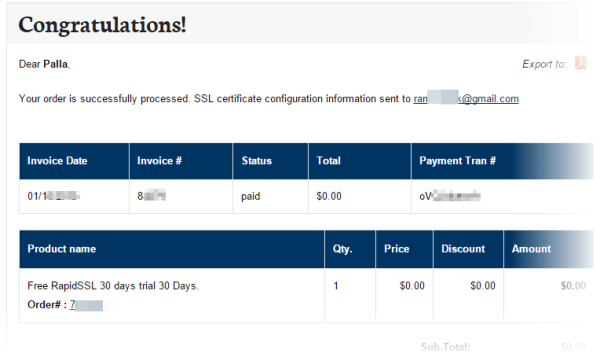
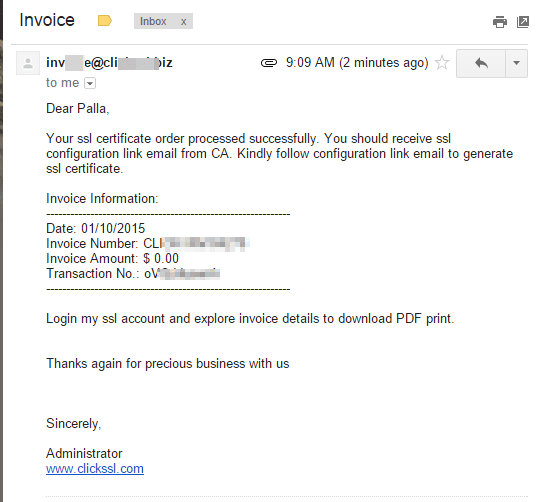

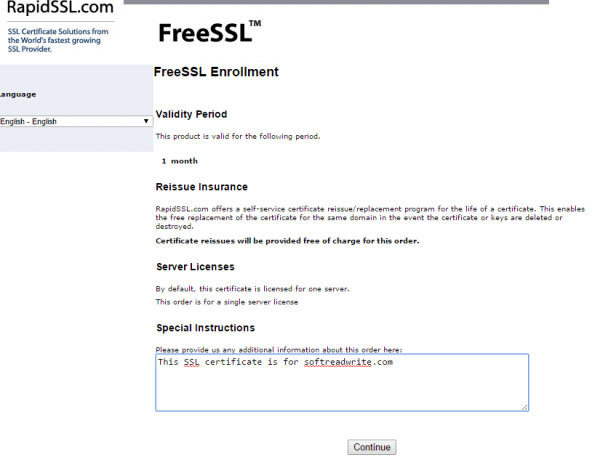

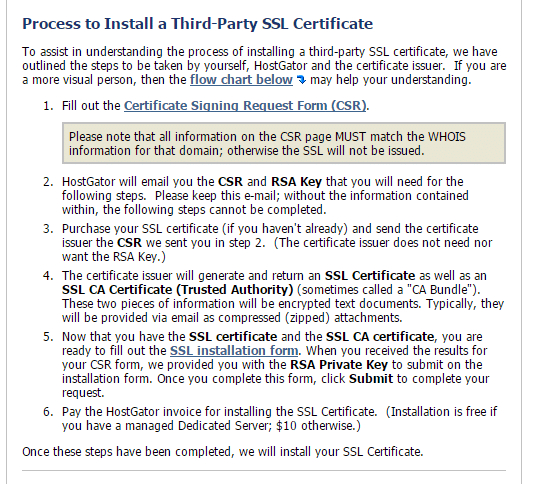
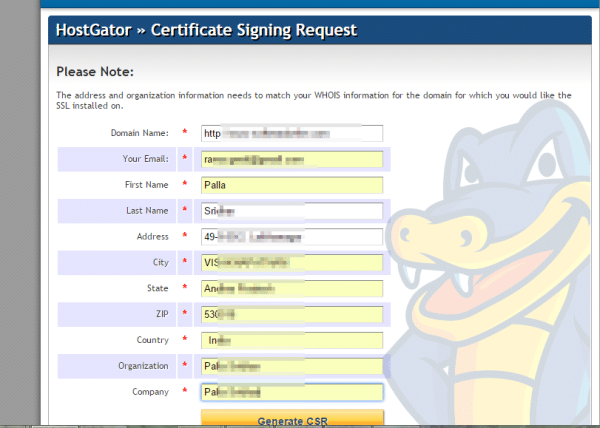
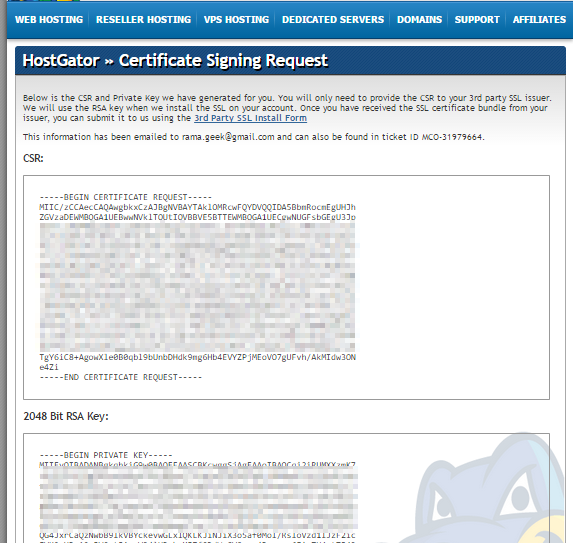
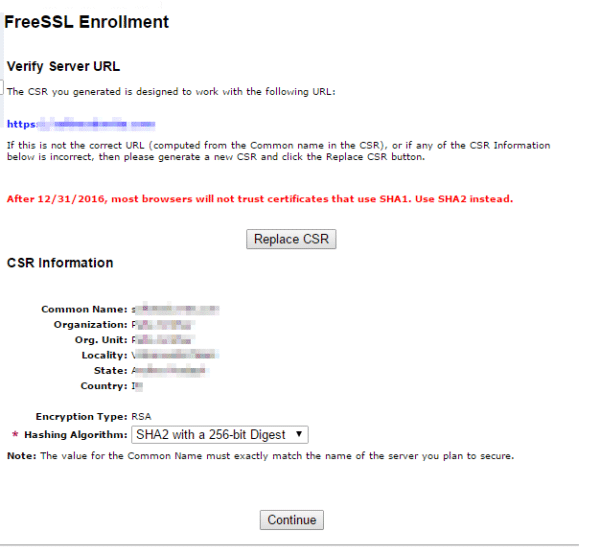
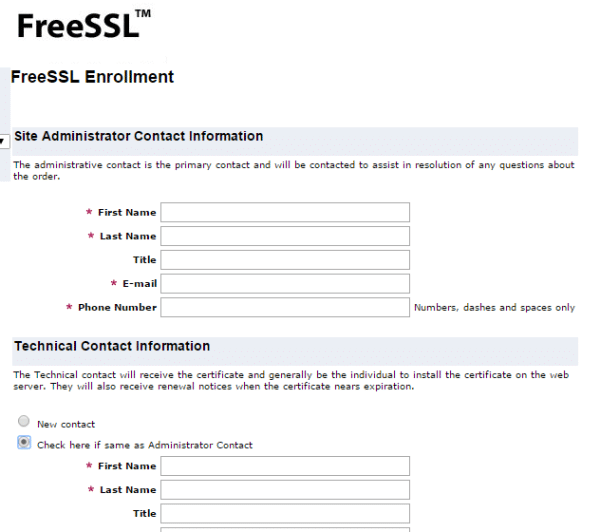
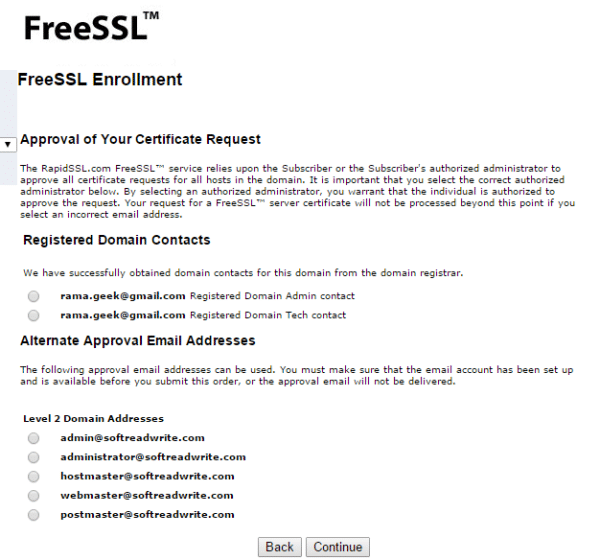
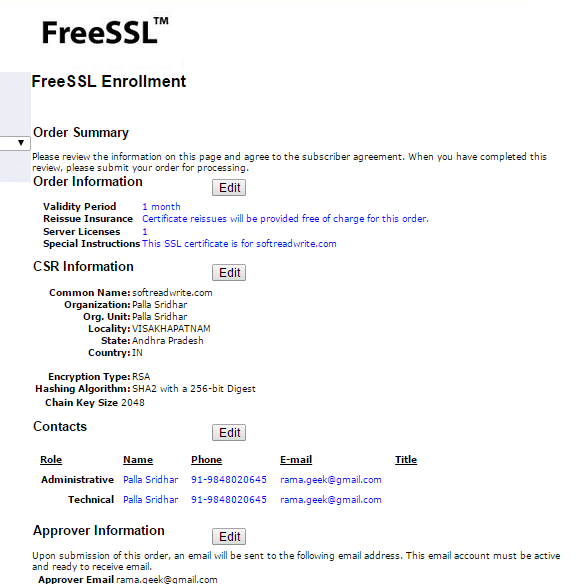
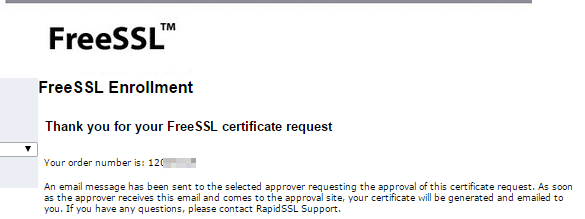
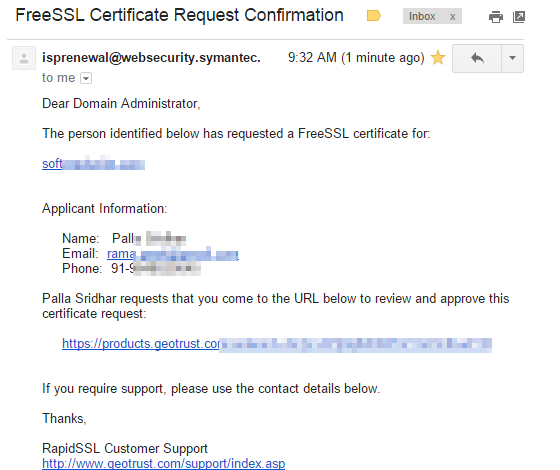
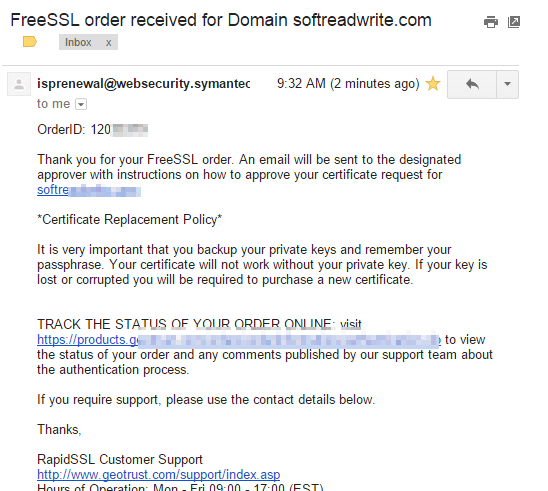
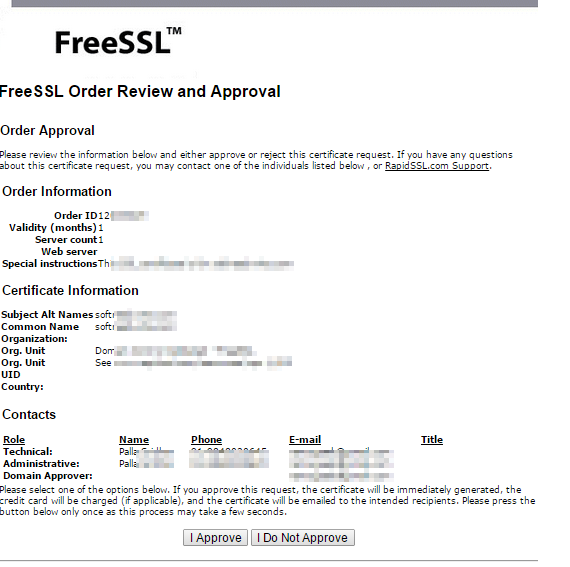
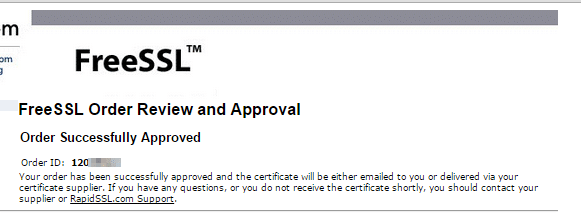
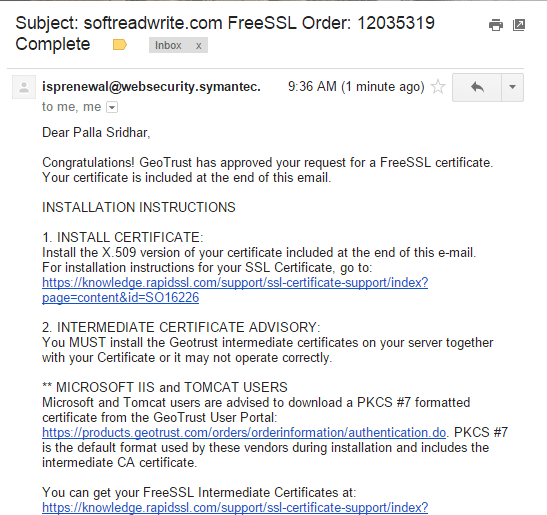
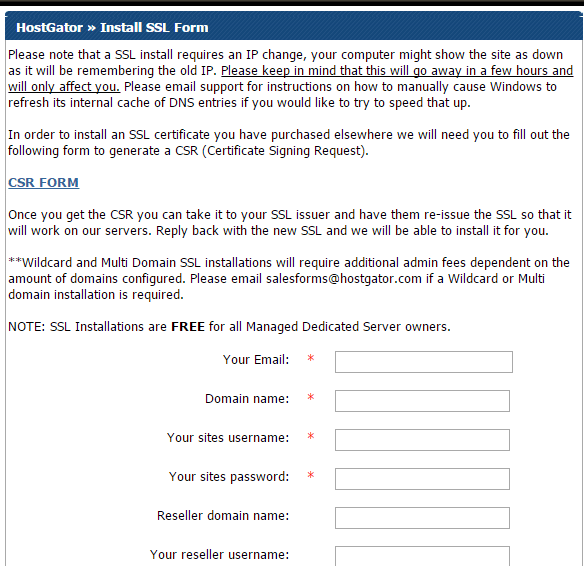




Since HTTPS has become a ranking signal for search queries, it is important, you make your site compliant. Many of the hosting services provide free SSL like Lets Encrypt to make your site HTTPs. Thanks for the info.
When I was using HostGator, I used to use RapidSSL. But now I shifted to SiteGround and using Let’s Encrypt SSL. Its good.