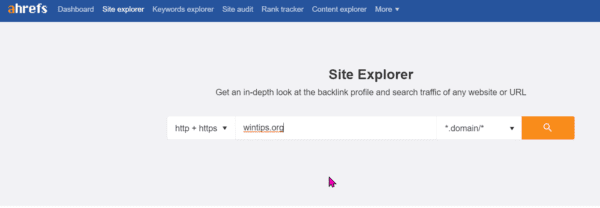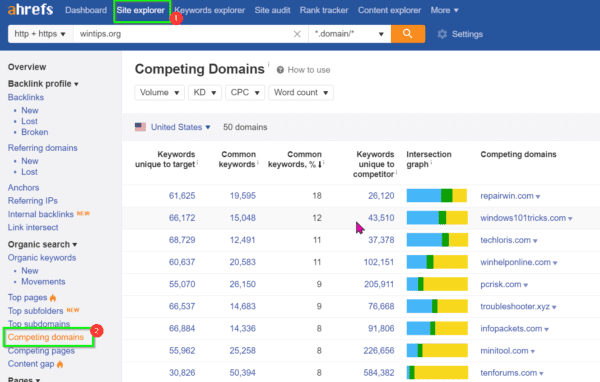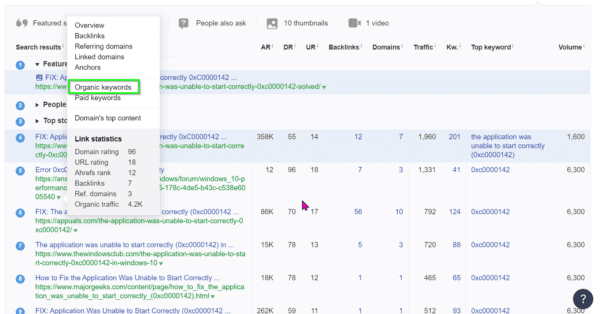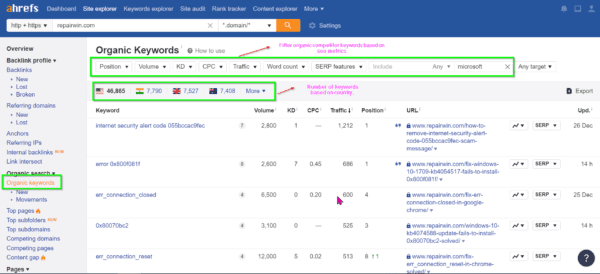To find keywords that you can outrank your competitors, you have to do some manual seo analysis.
By finding the position, search volume, visits for a particular keyword you can estimate whether it’s worth targeting. A keyword research tool should be able to find those words, phrases, synonyms, questions that are present in the top 10 results of SERPs.
You should be able to see ads data, spy on competitor keywords to get the benefit of keyword research. Profitable keywords are those which return high ROI with less spend on ad campaigns.
There are powerful keyword tools that reduce the time to do competitive analysis. In that way you can concentrate your seo efforts on link building and ad campaigns. If you can find and rank for words that your competitors are already ranking, then your ad revenue will sky rocket high.
In this post, we are going to see a keyword competition tool that is going to find keywords competitors are using.
What is the best Competitor Keyword Research Tool
Ahrefs is one of the effective research tools to find competitor keywords. You can find organic keywords, keyword difficulty, volume, word count, CPC, include and exclude filters, SERP features etc. This tool gives high-intent, negative, paid, ppc campaign, profitable, high search volume, ROI keywords with few steps and clean interface.
Keyword Difficulty (KD) plays a major role to weed out low competition keywords that have high search volume. Each tool has a different meaning of this term. Ahrefs also shows the KD beside each competitor keywords. Competitor Keyword Matrix is a feature of Alexa’s keyword research tool.
You can unearth opportunities that your top competitors are using to rank in Google. You can create campaigns to compare seo keywords of different sites. This will let you know where you rank in competition.
How to find Competing Domains using Ahrefs tool
First of all, you have to find your competition sites that are ranking against your keywords. This can be done in the following way.
1. Click on Site explorer tab.
2. Enter your domain url. (For eg. wintips.org)
3. By default, http+https and domain with all its subdomains is selected.
4. Click on the search icon.
You will get a complete overview of your site.
But what we are interested is in finding the competitors for your site based on Ahrefs tool.
- On the left-hand side, click on
- Organic search > Competiting domains.
- You can export these domains to a CSV file.
How to find Competitor Keywords using Ahrefs
Once you have found the competing domains for your site, it is time to find the profitable and user intent keywords that rank well on those websites.
The same competitor keyword research tool Ahrefs, can be used to find your competitor’s keywords.
- Enter one of the domains you exported in the above step, in the Site Explorer tab.
- For eg, I have selected repairwin.com as the competitor for my example site eg. wintips.org.
- Now navigate to the following path.
- Organic search > Organic keywords
We can see all the top keywords of your competitor.
In this way, you can find other relevant keywords using other competing domains.
Filter your Competitor Keywords
You can use your competitive intelligence to find only those low-hanging keywords. Since the above report will show thousands of keywords, you can make use of filters to find the perfect keywords that give high ROI and are less competitive.
Exclude and Include Branded Keywords
In the above example, if I’m targeting only on informational keywords, then you can use the Exclude filter. You can enter any number of keywords like “Microsoft” or “Windows 7” separated by commas and press Enter.
This will filter out the list, separating those keywords containing the above branded keywords. If you are targeting branded keywords, you can use the “Include” filter to include those keywords containing that phrase or word.
For the example website, the number of competitior organic keywords are 46,865 after excluding branded keyword “microsoft”.
Filter based on other SEO metrics
Since we cannot target all these keywords for our blog or niche, we have to tailor down to the important keywords. This makes it to write content on those topics only.
If you are doing multiple tasks like blogging, writing content, wordpress design, link building, web outreach etc, it becomes important you find high intent keywords with high ROI and search volume.
There are various SEO parameters based on which you can filter your competitor keywords.
1. Position
2. Volume
3. KD (Keyword Difficulty)
4. CPC (Cost per Click)
5. Traffic
6. Word Count
7. SERP features
In my experience, it is better to filter keywords based on KD, word count and traffic. If your interest is in targeting long tail keywords, then you need find keywords which are greater than 5 or 6 words.
Most of the organic traffic in Google comes from new keywords and long-tail keywords.
How to Filter Competitor Keywords based on Word Count
1. Click the Word count.
2. There are From and To text boxes.
3. In the From box enter, 4 or 5 or 6 etc, based on your requirement.
4. Leave the To box empty.
5. Then click Apply button or Enter.
This will give long-tail keywords that are 4 or longer. I applied this technique to our example.
I used the filter of from=6 words. This reduced the number of keywords to 17,264 in US database.
How to Filter based on Search Volume
1. Click the Traffic drop-down.
2. I entered the From=200 and To=3000 values.
3. Then click on Apply button or press Enter.
This gave me 11 keywords. It makes us easy to write content on these keywords which are excluding a specific branded keyword, filtered based on word count and traffic.
If the keyword database is still large, you can filter base on KD < 50. This will give low competition keywords. If you still filter these keywords based on KD and traffic. Then you will get high volume traffic keywords with less keyword difficulty.
How to Use SERP feature to find Competitor Keywords
If you want semantic keywords that are related to a primary keyword, then make use of the SERP feature. Against each competitor keyword, you can see the SERP drop-down. Click it and you will see the top 10 results for that keyword.
Check those results manually and click the result which best suits the seed competitor keyword. Otherwise, you can sort the list based on Traffic.
Click the inverted triangle (drop-down) beside the url. A small pop-up opens.
You should be able to see the link statistics like domain rating, url rating, ahrefs rank, backlinks, referring domains and organic traffic. You can get an idea of whether to find any organic keywords related to this competitor url.
Then click on Organic Keywords in the same pop-up.
Repeat the above process for other URLs
You can also filter these organic keywords of your competitor url based on KD, traffic and word count as done earlier.