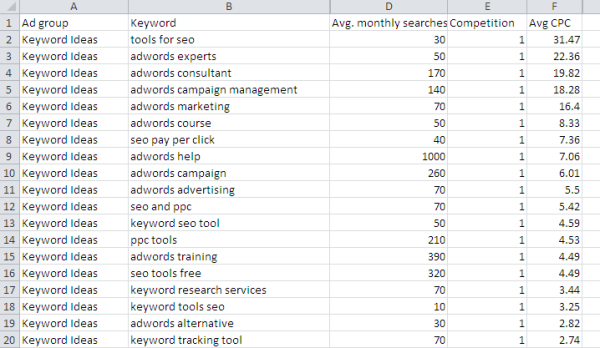Using data manipulation tools like Excel can be very useful in implementing SEO strategies. This is especially true with keyword data. Using a SEO research tool like Keyword Planner will be only helpful if we can rightly consolidate the data into meaningful manner.
We already seen a post on the benefits and basic usage of Keyword Planner. That post is a prelude to the main post of getting best keyword ideas using Keyword Planner and Excel. We have guided you on how to get the profitable keywords for maximum revenue and traffic.
This post is just in line with the series, which points out the method of sorting keyword data in Excel that is downloaded from Keyword Planner.
How to do it in Excel ?
Just click on any cell in the data range. 
Since I’m using Office 2010, I use tabs. So on the “Home” tab click “Sort & Filter” and then “Custom Sort“. A pop-up will come up.
You first need to Sort by “Competition” by values in the order of largest to smallest. Then you need to add another level. Now you are going to sort by Avg CPC by values in the order of largest to smallest. Then you will add another level sorted from largest to smallest on values.
What is it going to do?
The above method of sorting keyword data will sort the keywords, first by competition from largest values. As a result, all the top competing keywords with maximum competition by advertisers are listed first. For example keywords with competition equal to 1 are listed first. Then this group is sorted with Avg cpc values largest.
But since Avg cpc values will be almost unique, sorting by avg. monthly searches may not be necessary. But in case if CPC values are same, the list will be re-sorted with monthly searches as the highest.
The typical keyword data after sorting in this manner for the keyword “Keyword Planner” will look like this: