A simple and free keyword research tool in this year, is Google Keyword Planner (GKP). The interface has changed from 2015. You can find user relevant keywords in SEMrush paid tool.
By just using Google Analytics (GA) and GKP, you can find those semantic keywords that are query-focused. With the BERT algorithm change in Oct, 2019, natural language processing has become better.
SEMrush is a competitor analysis tool with main focus on keyword research.
Related:
- SEMrush On Page SEO Checker Tool for Optimization Ideas
- How SEMRush Project Features help SEO Beginners and Bloggers in 2018?
In another article, we talked about how bloggers can make affiliate income from SEMrush.
While researching SEMrush, I found excellent blog posts on good Adsense Income generation techniques. These techniques, tips, tweaks and SEMrush reviews gave me new ideas on “how to increase my online income” using various keyword research tools.
- Convert HTTP to HTTPS using RapidSSL Certificate : ClickSSL and HostGator (Details)
- How to Increase Adsense Page RPM to $10 in 2020
In this post we are going to discuss about keyword research using 3 tools – SEMrush, Google Keyword Planner and Google Analytics. I’m going to find high performing keywords in minutes for my website “healthdummy.org” (sold to another website owner). You can do the same work to find keywords in your market niche.
SEMrush – Paid Keyword Research Tool
- Just enter the site URL in the search box provided with SEMrush.
- It will display various data on the same page.
- We are interested in “main competitors”.
- My site produced 237 results.
- Click on “View Full report” to get the maximum benefit for one’s site.

Data from SEMrush Site Audit Tool
- Domain
- Competition level
- Common keywords
- SE keywords (Search Engine keywords via Google’s Top 100 search results)
- ” Traffic
- ” Traffic price
- Ads Keywords.
So our main aim should be to target competitor’s keywords. We can take data for common and SE keywords. But the common keywords data is also available in Google Analytics tool in the form of “Queries”. The same data will be posted here. So that’s not much of use to us right now, if we are targeting a new keyword.
Better click on the number with the hyperlink under SE keywords column. For example one of my competitor was “wlsurgery.com”. There were about 38 SE keywords. Clicking on it produced another report.

SE Keywords from SEMrush
- Keyword
- Pos
- Volume
- CPC
- URL
- Traffic %
- Costs %
- Com
- Results
- Trend
- SERP source
- Last update
In order to save time and do further analysis, just click “Export” button at the top of the report. This will transfer all the data for the 38 keywords into an Excel sheet which in .xls or 97-2003 format.
You need to find profit-driving new keywords to target your site. For example, most of the keywords found for this example were mainly related to “forums”. Since my site was not having it, it’s not much of use. You can also open another Google Spreadsheet and write down the targetable keywords in a column.
The easiest way to find gold nugget keywords is to review them manually. I found the following keywords to my taste.
- gastric sleeve before and after pictures
- before and after gastric sleeve
- gastric sleeve pictures
- sleeve surgery before and after
- gastric sleeve surgery before and after pics
- before and after gastric sleeve surgery pictures
- before and after gastric sleeve photos
- gastric sleeve success pictures
- before after gastric sleeve
Since I already wrote an article about “gastric sleeve”, I found these keywords useful. My assumption is that, if articles are written on these related keywords, there is a bright chance of one of the posts become popular or reaching the top ranks in Google.
Otherwise, you can just update the existing post with these relevant keywords by sprinkling them here and there. But make sure, they look natural and not artificially inflated in the post. You don’t want the over-optimization penalty to cut profits into your valuable article and time.
Profitable Keywords – Alternate Method in SEMrush
A better way to collect the keywords is to find them from different competitors. For this I clicked another competitor’s number under SE keywords column. This produced about 257 keywords. Just simply export the data for further research.
Now if you want to target high CPC keywords, just sort that particular column in the ascending order. For example, “gastric bypass price” has a CPC of $28.44. If you want to target keywords with high traffic then sort the “Volume” column in ascending order. Similarly you can play with other parameters like Competition, Traffic %, Trend, Results etc. For any help of any term, just hover over it.
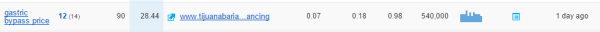
Google Ads Keyword Planner – Free Tool to do Keyword Research
I wanted to target the above keywords for my upcoming posts. I’m taking this one keyword found above to do further keyword research using the Google Keyword Planner (GKP). This is to find further more keywords relevant to my post.
When you enter that particular keyword and click on “Get Ideas” you get further suggestions to this one. Just click the “Download” button to export the list of keywords in Excel CSV format.
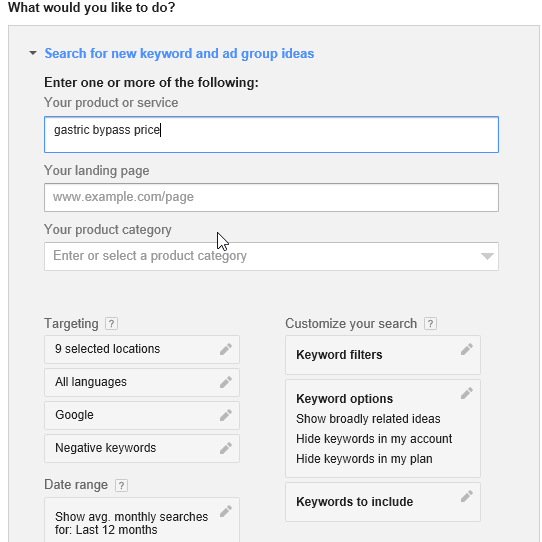
How to Use Excel Sheet to Tailor Relevant Keyword Data
Then you can hide the unnecessary data in the downloaded sheet. Just have these 4 columns.
- Keyword
- Avg. Monthly Searches (exact match only)
- Competition
- Suggested bid
Now each blogger’s aim is different. Some may target high CPC keywords, while some with high Volume, while some other with low competition.
For the current example, I choose to target by volume.
- So in the Excel sheet (2013), click on Sort function and do the rest.
- But I found that many of the keywords were having competition from advertisers.
- So I resorted to sort by competition in the ascending order.
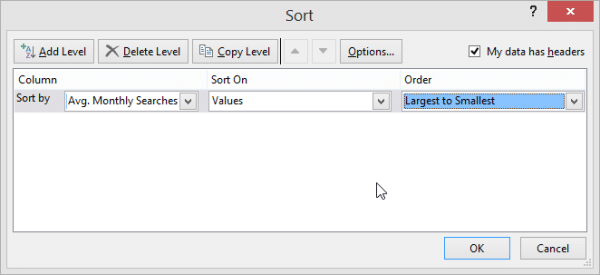
Then I found 2 more keywords.
- vertical banded gastroplasty
- duodenal switch
Why I choose these Keywords?
Because the competition level for both of them was below 0.25 and the suggested bid was above $2. Normally for small bloggers and beginners, it’s best to target less competitive keywords and having average suggested big. Where to draw the red line is dependent on the niche, blogger’s perspective and one’s goals.
Generally I prefer to target keywords with volume between 500 and 2000 and having CPC more than $2.
Keyword Research using Google Analytics (GA)
Now the last weapon in the armory. You need to use the Google Analytics (GA) tool connected to Web Masters Tool (GWT).
This is for the reason, organic keywords data is no longer provided for users logged into Google accounts or using encrypted search. But we can use the “Queries” data found under Acquisition > Search Engine Optimization.
Now I enter the search term “gastric bypass” and click on the search icon. Now I found 22 more keywords for which my website is already ranking in the search engines. I sorted based on Impressions. Then I found 2 other keywords.
- gastric bypass before and after pics
- gastric bypass pictures
Why I selected these keywords?
These were having more than the normalized impressions of 5. Also their average position in the SERPs were very large. So if I target that particular keywords, one of the many posts will rank well.
Conclusion
I just have to implement this case-study and see if I can generate good traffic and revenue.
Since this depends on many factors like off-site optimization, on-site optimization, on-page optimization, title, keyword research, backlinks etc. it’s hard to say whether my assumption will succeed or not.
To know the results, stay tune to my blog and subscribe to my feed and you will get the updates.
Update : This post has been update on Jan 8th 2020. The interface of GKP, GA and SEMrush have changed since 2015. Please make the appropriate adjustments in the screenshots shown. The techniques above still work.

Thanks Sridhar for this article.. semrush is certainly one of the best tools for keyword research.. keep sharing such useful info.. cheers