We need keyword suggestions for primary keywords to implement the right seo strategy. A keyword scraper tool should be able to collect words and phrases that are relevant and focused to the seed keyword.
There are many variations for a particular keyword. To target an article for a particular search term, you have to do lot of manual and automatic keyword analysis.
You also need to have fresh content and backlinks to be liked by search engines. Keyword ideas tool will help you to scrape a list of relevant words, phrases and terms related to the primary keyword.
In this perspective, keyword scraper tools like SerpStat.com and Google Keyword Planner are handy to find profitable and high intent keywords . This tool looks very simple. But like its competitors it gives fair amount of data to do further research.
They can scrape keywords from US, UK, AUS, CANADA search engine database. It can provide other data like CPC, search volume, competition, keyword difficulty. This tool is not as big as other keyword research tools, but is helpful to seo beginner.
Related – The Best Keyword Research Tool for AutoSuggest Keywords in 2015 – KeywordTool.io
For example, if you want list of organic keywords that are meaningfully related to a key search term, you will get within a few seconds. These tools also organize the given data in terms of parent keywords.
You can find keyword suggestions for various google domains. This also includes some Asian countries like India, Pakistan and Malaysia.
How to find Keyword Ideas using SerpStat.com?
This tool has changed a lot in 2020. Now it’s a paid seo keyword scraper tool.
The free version is limited to only 30 queries. I tried to search for “best wordpress plugin 2019” as the main keyword.
On the left-hand side, under Keyword Research, you can see the following tabs.
- Overview
- SEO Research
- PPC Research
- Content Marketing
- SERP Analysis
The overview tab will show search volume, competition, CPC, keyword difficulty. You can also see the list of organic keywords and ads keywords.
Keywords Trends, Keyword Difficulty, competitors in organic search are also available as charts.
Related – How to Do Keyword Analysis using SEMrush, GA and GKP
Under SEO research, you have further topics like – Keyword selection, Related Keywords, Search Suggestions, Top Pages and Competitors.
PPC Research has the following sub-topics like – Keywords, Competitors, Ad Examples, Ad Research.
Content Marketing has topics like Search Questions.
This scraper tool has many more other features in the paid version. In the Lite version, you can get 4000 queries per day, 10000 results per report, in-depth url analysis, missing keywords, related keywords, position tracking etc.
How SERPSTAT Scraper Tool was in 2015
If you just click that particular topic you will see related keywords for that topic and the main keyword. For example when I clicked on “analysis”, there were various suggestions like –
Similarly you can get questions related to the main keyword like –
But if you want to see all the long tail keywords which sg.SerpStat.com suggests, you just have to click the first option on the left side.
The best facility with this free keyword generator is that you can also export your keyword phrases. For this you need to create an account with your email id and password. Once you login, you can save your keyword data as a .txt file.
This will be useful if you want to find additional search terms. You can use a tool like Google Adwords Keyword Planner or Google Analytics to import the found keyword suggestions found by sg.serptat.com and do further keyword analysis.
How to Get Search Volume, Competition, CPC data using Google Keyword Planner?
Once you login into your Adwords account you can reach Keyword Planner by Tools option at the top. Then you need to choose the option that says “Get search volume for a list of keywords or group them into ad groups”. Then you need to choose “option 2”. Here you can upload the keyword suggestions file downloaded from sg.serpstat.com.
Then complete information about the keyword ideas is displayed. You get various data like avg. monthly searches, competition, suggested bid etc. For example “free seo tools” has a monthly search volume of 2900, medium competition and $3.77 suggested bid for google.com database.
This may be little tiresome if you compare to the paid tools.
But in my experience with some of the premium tools, this method is more easy and simplistic. Even paid tools need to execute a query.
The response time and lag to display the concerned data is also little boring. Compared to that this two-pronged approach is little better. You get the complete details for free and also fast.
Conclusion
Finally, if you want to find long tail keywords to increase your search volume and for better seo keyword research, then sg.serpstat.com is a fine keyword scraper.
You can combine this data with search console and keyword planner data to write content that is relevant to search engine users. This free online keyword tool may be little spammy in look, but the results are beneficial.

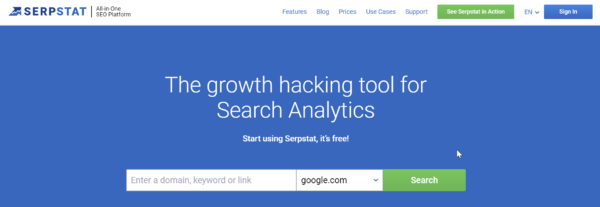
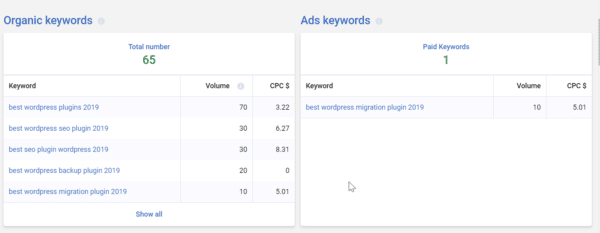
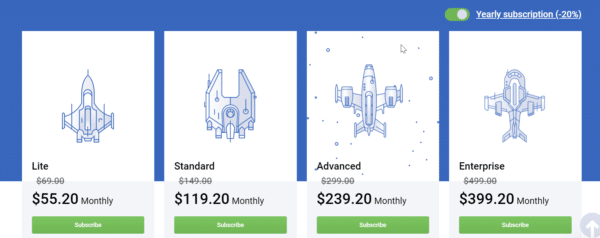
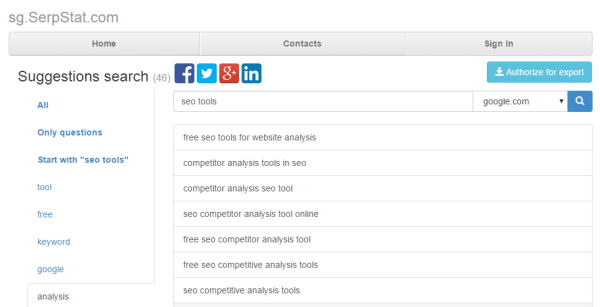
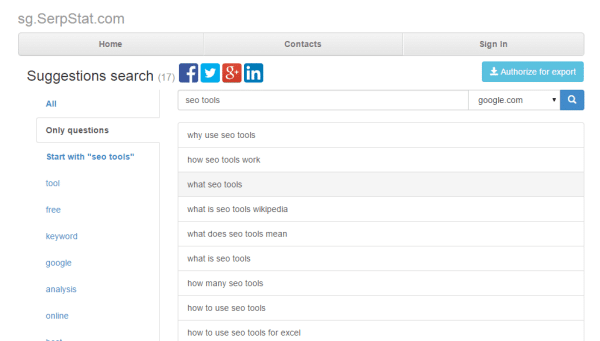
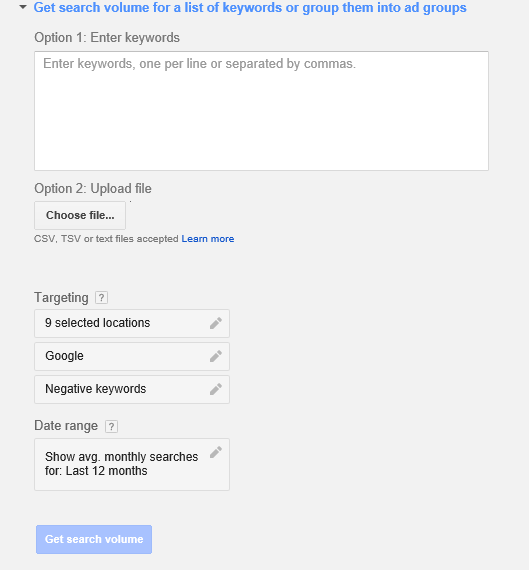
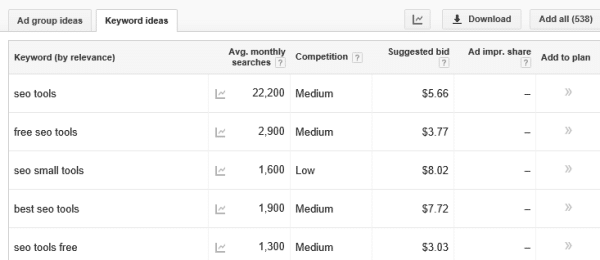
100% Freemium tool …Using SERPStat you can set it so it only scrapes auto complete that are a certain number of words in length. But for better keywords data, you need to pay a price. In this year, it has greatest potential to find profitable keywords.