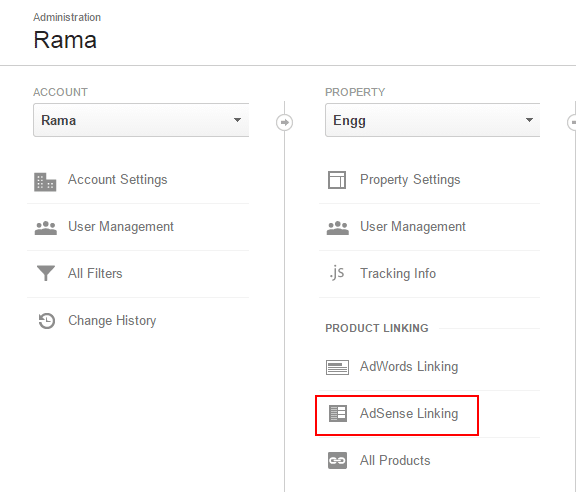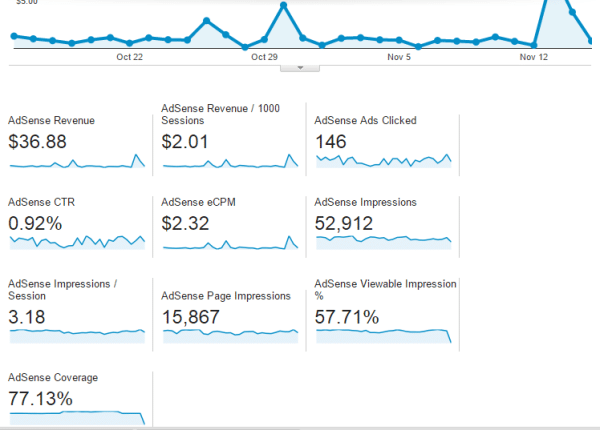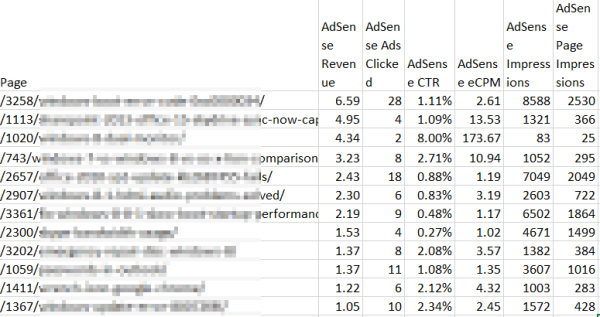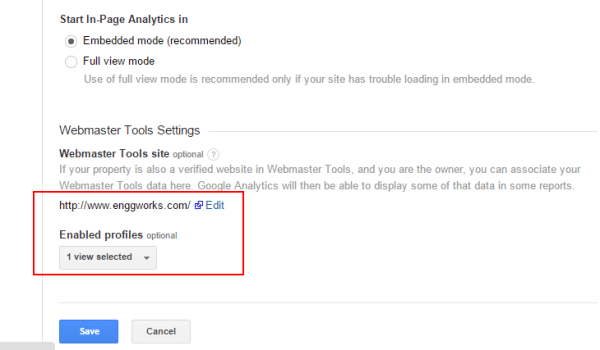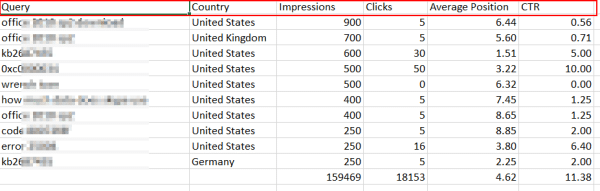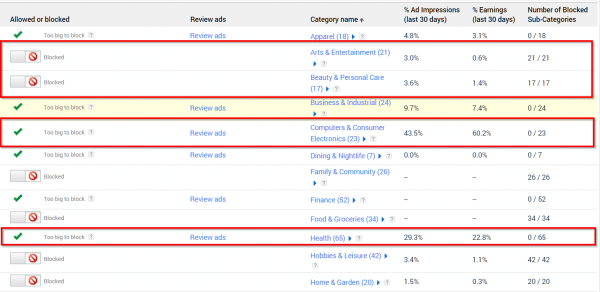December is almost near and the discount season has started. Customers are trying to find the best coupons and advertisers are looking for publishers where they can promote their product.
If you observe your Adsense incomes these months, generally the CPC and eCPM rates are little higher than in previous months. One of the important tools Google provided as a swiss knife are the Google Analytics (GA) and Google WebMaster Tools (GWT) for analyzing web traffic data.
More Related :
But did you know that by integrating all these 3 tools, one can reap much higher benefits in traffic and online income. Though my theory is still under testing, but I would like to share my knowledge with the audience.
How to Integrate Google Adsense Data with GA?
You need to login into your GA profile and click on the Admin tab at the top. In this page, you can see three different properties – Account, Property, View. Under the Property setting, you can see a label that says Adsense Linking under Product Listing. Click on that and follow the screen guidelines to see your Adsense data in Google Analytics profile.
Otherwise, this guide from Google will help you in the right direction –
https://support.google.com/adsense/answer/6084409?hl=en&rd=1
How To View Adsense Information in GA?
Now go to the Reporting tab on the top of GA for a particular website profile. So if you have integrated Adsense and Analytics properly, you should some information under Behavior > Adsense. There are 3 sub labels under the main label – Overview, Adsense Pages, Adsense Referrers.
From the Overview tab itself, you can see the performing web pages of your site and other Adsense related statistics. The following data is visible on the right hand side.
- Adsense Revenue
- Adsense CTR
- Adsense Impressions/Session
- Adsense Coverage
- Adsense Revenue / 1000 Sessions
- Adsense eCPM
- Adsense Page Impressions
- Adsense Ads Clicked
- Adsense Impressions
- Adsense Viewable Impression %
On the same page, if you dig further below, you can see the best performing adsense pages. From this view, you can see the top 10 list of your website articles that have generated maximum adsense revenue and the percentage share of each page.
If you click the “Adsense Pages” label on the left-hand-side again, you will see a detailed report of your pages relating to the above mentioned Adsense properties like Adsense Ads Clicked, Adsense CTR etc.
How To Improve your Adsense Income using this detailed Report?
If you observe the stats of one of my websites, we can find several jackpots for improving our Adsense income.
First of all, let’s be clear with some of the terminology on this page.
Page – This is the landing page or post or article of your website. It’s just one of your web pages. Each web page is special with a unique URL.
Adsense Revenue – This is the amount of Adsense revenue that particular page or post or article has generated. You can also see the percentage of the total revenue in this column.
Adsense Ads Clicked – It is the number of ads clicked by your visitor for that particular page or post or article.
Adsense eCPM – It is the estimated cost per thousand page impressions. It is your AdSense Revenue per 1000 page impressions.
Adsense Impressions – The number of Adsense Ads viewed.
Adsense Page Impressions – It is the number of pageviews during which an ad was displayed.
From what we observe, we can see that the top 10 traffic most generating pages are NOT the top 10 performing adsense pages.
Observation #1
First, by observing the page URLs, if they are SEO-optimized, we can find relevant keywords on which we can develop some more articles which will get generate good traffic and revenue. For example keywords like “sharepoint 2013”, “office 2015”,”skydrive”, “windows 8”,”windows 8.1”, “dual monitor”,”hdmi audio”,”Kaspersky internet security”, “skype” are of significant importance in your adsense revenue growth.
If you can write some articles based on these keywords which are optimized for that particular site, you will get more traffic and money.
Observation #2
Secondly, the Adsense eCPM for the second result is $255.08 which is very high. So if you can improve the content or Adsense Ad positions on this page such that an user clicks an ad on this page, your Adsense revenue will be high. Though the number of ads clicked are very low, the CTR is very high for this page which is an advantage.
Observation #3
Thirdly, if you see the third result, the number of ads clicked are high, but the eCPM is not that great. So to optimize this kind of pages, you need to build more traffic and wait for the advertisers to bid. The more the visitors for this kind of page, more will be the Adsense revenue. Also the CPC is very low, so better not to target such keyword for further writing. This is like finding the negative keywords.
How to use GWT Data to Enhance Adsense Earnings ?
You can also get GWT data in GA. First of all you need to verify your site in GWT and then using this tutorial you can link up GA and GWT. By this method, you will be able to see search queries for which your website is ranked in Google and the average position it has held over a duration.
In order to integrate GWT and GA, you can follow this tutorial.
https://support.google.com/analytics/answer/1142414?hl=en
Once it’s done, you will see query related data in GA. On the left hand side on the Reporting tab, Acquisition > Search Engine Optimization > Queries will show all the relevant keywords for which your website pages are ranking. This is very useful information as Google hides keyword data when a user logged into his account.
So if you observe the organic traffic data, you will see that most of the keywords are represented as “not provided” which is almost 90% in my case. In such scenario, the query data from the GWT tool will be very useful.
But how to use this data to improve your Adsense earnings?
Inference #1
The number of additional dimensions you can use in this option are very limited. You can only add country or google property as second dimension. Say for example, my query “office 2010 sp2 download” has 900 impressions for the last one month. The average position is 7.4 and the number of clicks on my website URL from a Google Search results page, not including clicks on paid AdWords search results, is only 5.
So I need to better off-site and on-site SEO for improving the rank of this article. By improving this way, you will get more traffic and more adsense revenue.
Inference #2
But a better way is to find a query for which CTR is high. I found a query like that – “0xc0000034”, which has an average position of 4.2. So it’ll be easier if you can upgrade your content on this article and rank #1 for this query.
Inference #3
Thirdly, using the country dimension, you can find relevant visitors. For example, the query “kb2687455” has visitors from Germany. So if you write related content targeting users in that country, your traffic is likely to increase and which in-turn will increase Adsense revenues.
Conclusion
Though there are various parameters like ad-layout, ad-position, average traffic, CPC, eCPM, sessions etc which determine the about of Adsense revenue you generate, but little things like the above can be useful to uplift earnings for small-size-businesses.
Please let me know your Adsense revenue increasing tactics and how the above content was useful to uplift your Income, in the comments? Is your Adsense CPC high in Nov and Decemeber? Are you traffic generating pages, the most adsense revenue making pages?
Please share and comment about this article, if you feel it’s useful!