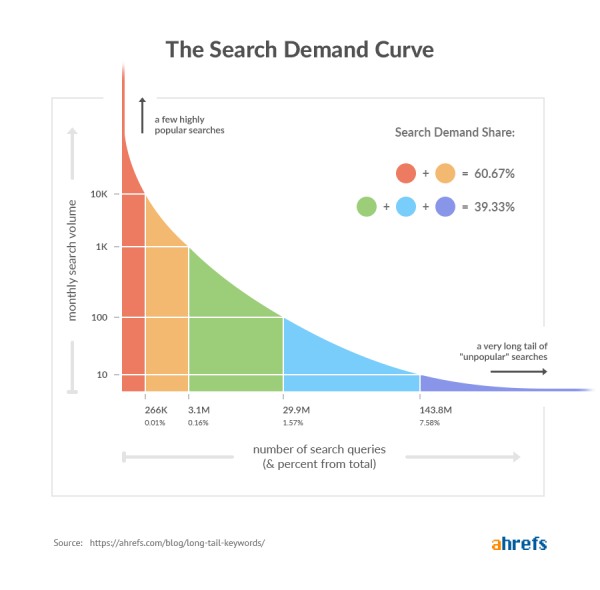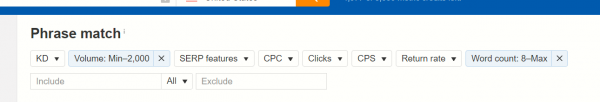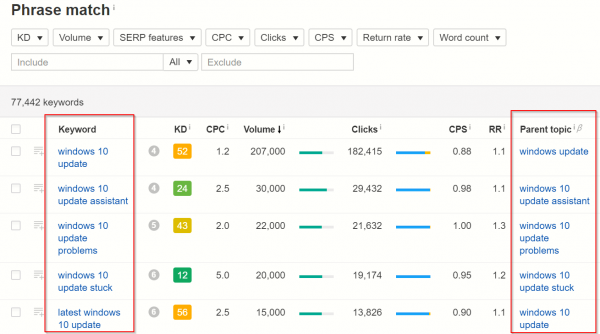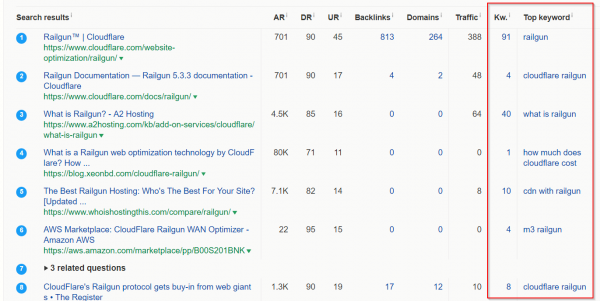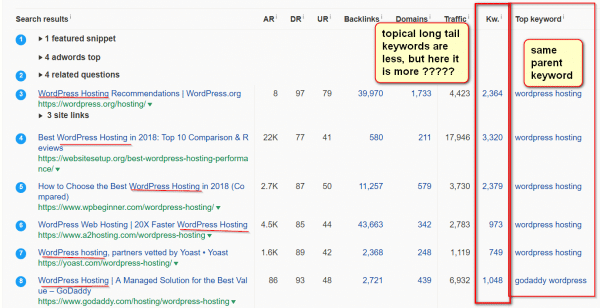The art of seo consists of keyword research as a major skill. The definition of long tail and short tail is very deceptive. You think that a keyword should consist of many words to make it long. Short tail are thought to be having 2 to 3 words.
Once Google started dominating search results, SEO has become part and parcel of content marketing. By the “literary” sense of long-tail keywords, it was correct in the initial stages.
But now the meaning has changed in context of different algorithm changes. If you have more than 4 or 5 words in a keyword and consist of low traffic and search volume, it can be treated as a “long tail keyword”. But how do you find them?
How to Find Long Tail Keywords using Ahrefs Tool?
There are two modules in this long tail keyword tool.
1. Keywords Explorer
2. Site Explorer
Let’s see the first method.
Step 1: In the search box, enter the main keyword, which is normally a short-tail. You can select the country database also here. Click the “magnifier” button to search.
Step 2: On the left-hand side, you can see different tabs related to “keyword ideas“.
a. Phrase match
b. Having same terms
c. Also rank for
d. Search suggestions
e. Newly discovered
f. Questions
Step 3: Select any of the tab or you can use the “All” tab.
Step 4: A lot of keywords are displayed depending upon the report or tab selected (It depends upon the popularity of keyword searched). Some of them short-tail and others long-tail.
Step 5: Now filter the report based on “Volume” and “Word count” which define long tail keywords.
Step 6: Generally volume less than 2000 and having words more than 6 are taken.
Step 7: This will display the list of long-tail keywords based upon your seed keyword. You can export this report.
Note: The filter option is little confusing here. When you select “2000” it will be like “Min-2000” which says less than 2000. Similarly “8-Max” means long tail keywords having words more than 8.
Now the second method.
Step 1: Open the “Site Explorer” at the top.
Step 2: In the search box enter “any post url” or “domain”.
Step 3: Now select “Organic Keywords” on the left-hand side.
Step 4: Then you can filter the report based on “Volume” and “Word count“, just as before.
Step 5. You can export the report to study further.
Bonus tips: The keyword list will be huge or small based upon the seed keyword or domain or main url. If you want to research further, you can use other filters like position, KD (Keyword Difficulty), CPC (Cost-per-click), traffic.
In most cases, the following values may be taken arbitrarily and adjusted necessarily based upon your need.
1: Position : 11 – 20
2: KD: Less than 30
3: CPC: More than $2
A Secret Weapon to do Long Tail Keywords Search
This is using the “Competing pages” feature of Site Explorer. Once you enter a domain or seed url, you can select the above weapon tab. This will show the relevant pages that are in competition with your existing article or for that purpose, your main url or domain.
In the generated report, you can see a column that says “Keywords unique to competitor“. It shows a number with a hyperlink. These are the keywords which the competing pages are ranking for in google search.
When you click the “keyword number”, it will open the “Content gap” report. It will show all the keywords that “your or user” url is not ranking for and the “competing page” is ranking for.
This can be again filtered out, based on “volume” and “word count” as earlier. In my current subscription plan, I was able to export only the first 50 rows. So make sure you filter on the necessary column. These include – volume, kd, cpc, word count.
I found this very effective in finding long-tail keywords from our competitors. You can continue this research recursively, by selecting competitors of competing pages. In this way, there is no limit on the number of keywords you can find out to target your blog articles or use in your content planning and marketing.
How to categorize Long-tail Keywords into “Broad” and “Focused”
The most important find of online-site optimization is to rank for these long tail keywords. First of all you have to decide whether you can be on the first page of search engine, to get tons of traffic.
Even if you write a quality article, without SEO, it would not get the ROI. For that purpose, you have to make sure whether at least you have the probability of ranking before you target the long-tail keyword.
The search queries according to Tim Soulo, can be classified as 1. “Supporting” long tail keywords 2. “Topical” long tail keywords.
Ahref’s tool has a seo metric known as “parent topic” which decides whether the given long-tail keyword is part of a bigger basket of keywords or just part of keyword cannibalization.
The first category of keywords are known as “broad” and the latter as “focused”.
Before we can conclude whether our article will rank for the targeted keyword, we have to make sure of the competition.
How to find “supporting” long tail keywords
The first thing to decide whether a long tail keyword is “broad-based” is by looking at the search results. Most of the ranking pages for your target long tail keyword will be generic. That means that keyword will not appear in the title or meta description.
Now put this long-tail keyword in the Ahref’s Keyword Explorer tool and find the parent topic. If they are different, it is mostly “broad-category”. You can check also the SERP results and check the parent keyword for each ranking page.
The parent keyword will be different in most of the cases.
Also check the Kw (Keyword) column. You can find lot of keywords for which each page ranks. It means all these “supporting” long tails keywords are part of a broad parent topic.
You can target this parent “head” term and write a quality post in par with the other search results.
You can find the “head” broad keyword by following –
1. Copy one of the top ranking page (preferably 1 to 5) for any of the broad keywords.
2. Paste it in the “Site Explorer”.
3. Look at the Organic Keywords report.
4. See which top 3 to 10 keywords generate traffic.
5. These long tail words can be used for writing quality posts.
If you can rank for any of those “head” terms, you are likely to rank for other long-tail broad keywords which your competitors also may not be ranking.
How to find “topical” long tail keywords
To define them, topics are keywords in their own right which don’t have an “head” term. Also you can observe that “focused keywords” related to this topic, are directly included in title, meta-description, tags etc.
If we throw any long-tail keyword in Ahref’s Keyword Explorer, the parent topic will be the same unlike “broad” keywords. The “parent keyword” for all the ranking pages in SERP will also have the same “top keyword”.
The number of keywords in KW colums also will be less.
Conclusion
It is important you target topical and broad based long tail keywords for your content marketing. Since we cannot predict exactly on how Google ranks your pages, it is important to write as many posts based upon the above factors.
Search Console and Keyword Planner also play a big role in finding the long tail keywords. But Ahref’s makes it easy finding them. You can find seed keyword and parent URLs from search console queries and pages.
But if you are starting new, first decide on which topic you would like to write and then go for further long tail keyword research. Ahref will give you an heads up on the level of keyword difficulty before you starting writing an article.
Source: ahrefs.com/blog