Do you think SEO plugins are worth time spending? WordPress SEO by Yoast is a free software offered by Joost de Valk for improving the on-site optimization of a post or page. The current version is 2.0.1.
This plugin has 1 million plus downloads, according to the statistics on the WordPress.org repository. There are about 1000+ 5 star ratings for this useful tool. The usage of its features are reasonably simple. You just have to enter a ‘focus keyword’ and click ‘Save Draft‘ or ‘Publish‘ button. You will get a nice indication of your site’s on-site optimization score.
Basic Features of WordPress SEO by Yoast Plugin
Once you install the plugin, a box or widget is created below the individual post. This box is titled “WordPress SEO by Yoast”. This box has 3 tabs.- 1. General 2. Page Analysis 3. Advanced. In the General section, you need to enter data for 3 fields. 1. Focus Keyword 2. SEO Title 3. Meta description. The whole analysis of your content by this tool, depends on the first field. Though you can make changes to your content, by changing the headings and other typography, doing less revisions will give you good indication of your on-site strategy.
To have the right score, you must first do some keyword research using the available online or premium tools. Then target one keyword which has high traffic and less competition and more suggested bid. Now enter that keyword in the focus keyword field.
Now fill the content area of the post with quality information. Make sure the content is written, keeping in mind the focus keyword.
After this is complete, write a good SEO title. This is different from the normal title your provide in WordPress. This is the actual title used by search engines like Google, Bing, Yandex. But sometimes this feature is dominated by the wordpress title and search engines tend to show the normal title.
But whatever may be the effect, better write a good SEO title.
Then comes the meta description field. Though Google stopped giving importance to meta keywords and meta description tags, it is displayed in Facebook, Google+ and other social groups when you post a link. Now you can look at the snippet preview. This is just a representation of how your page summary will look like in search engines like Google, Bing etc.
Now just click on “Save Draft” or “Publish” or “Update” button. The page analysis is complete and a color indication of your on-site page optimization is displayed. A typical example of the features of the Page Analysis feature is shown below.
What is the Color-Grading System?
The following is the color-grading system of the plugin usage.
- Green = Good, may need minor work, but only make changes if won’t hurt the user’s experience
- Yellow = OK – needs moderate work
- Orange = Poor – needs more work
- Red = Bad – needs major work
- Gray = Needs a keyword phrase in order to be evaluated
- Blue = This page/post is set to not be indexed by search engines (needs to be manually set)
So if your color-grading is red or gray, it indicates that it’s not following SEO best policies.
To improve the visibility of your pages in search engine, better look at the suggestions offered on Analysis tab. The suggestions marked with red circle, indicate that they are not implemented. A orange colored suggestion indicates, that they need refinement. Green colored suggestions indicate that they are implemented well.
A Typical Scenario of Suggestions
For example, in the above image, my Flesh Reading Ease score is 59.8. This indicates that the content is fairly difficult to read and you need to make shorter sentences to improve readability. Also the focus keyword does not appear in the page title and any sub heading. The images for this page may not have alt tags which contain the keyword or phrase.
So by implementing the suggestions mentioned above, you can increase your on-site page score.
How to Believe this Plugin?
But is this plugin really worthy of your time? For example, you got a green color score for a particular post. So will it rank higher in search engines? Are there any over-optimization penalties if your score is too good? Are the rules implemented by the yoast seo plugin in par with the Google’s algorithm rules?
Recently I received a message on my Facebook, that updating this plugin is important, as there are security vulnerabilities with the old versions.
To test this, I again took the same case-study of my health niche website.
Case-Study of Yoast SEO Plugin by Joost de Valk
I found that, there are 13 posts with orange SEO color and 14 posts with green SEO color. As we seen above, an orange color indicates that the page’s on-site SEO is just ok and needs improvement.
But a green color indicates, that the page’s SEO is alright. But are all these posts ranking well in Google. To my dismay it is found that there are only 5 posts that have more than 10k page views when tested with WP-posts Views plugin.
Also when compared to the Google Analytics data of page views, the top 10 posts always do not have a green score.
For example, the top post has only orange color. I also did not implement the SEO title and meta description fields in the General function of the plugin. There were also some red color suggestions in the Page analysis tab. Also the readability score is only 54.6, which is fairly difficult to read.
Conclusion
So as a partial conclusion, we can say that, it’s NOT always required to have a green score. Some things like inserting keyword in the page title, meta description, sub-heading, and in the first paragraph may have a negative impact. But when you have a green score, the probability of your page ranking higher may seem to be good. Atleast if you have yellow score, that is better. I still have to check if a red or grey SEO score post, can rank well in Google.
Do you like my review? Are you using this Yoast SEO plugin? What are the difficulties in implementing the features of the tool? Are you able to rank higher for traffic and revenue using this on-site plugin rules? Are there any over-optimization penalties, if you use this tool? Share your experiences with this plugin in the comments section!

![[Case-Study] Yoast SEO Review - Is it Worth the Time? 1 General options available in WordPress SEO by Yoast](http://www.seotipsit.com/wp-content/uploads/2015/04/general-features-yoast-seo-plugin-review-600x357.png)
![[Case-Study] Yoast SEO Review - Is it Worth the Time? 2 Advanced features in Yoast SEO plugin](http://www.seotipsit.com/wp-content/uploads/2015/04/advanced-features-wordpress-by-seo-joost-600x529.png)
![[Case-Study] Yoast SEO Review - Is it Worth the Time? 3 Typical page - analysis suggestions by Yoast SEO plugin](http://www.seotipsit.com/wp-content/uploads/2015/04/page-analysis-yoast-seo-plugin-600x323.png)
![[Case-Study] Yoast SEO Review - Is it Worth the Time? 4 Case Study of WordPress SEO by Yoast plugin](http://www.seotipsit.com/wp-content/uploads/2015/04/case-study-yoast-seo-review-375x1024.png)

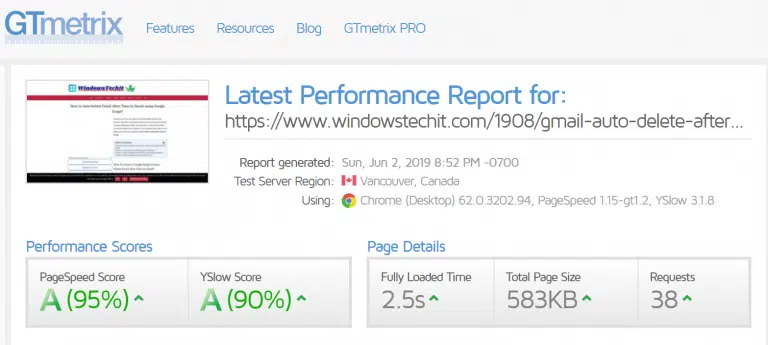


Great Case study i think same. thanks.