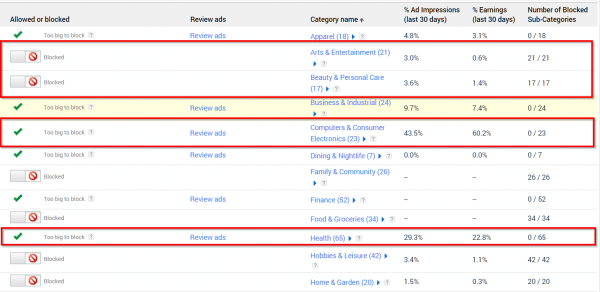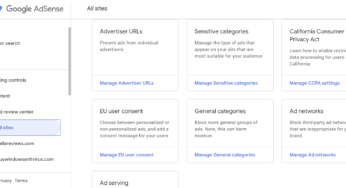There are different ways to get ads on your blog. Google Adsense, Affiliate Marketing, Sponsored Ads, Amazon ads, Clickbank are some of the ways. If you are a beginner, you may think you need to learn lot of things to make ads appear on your site. But it is not.
You just need some HTML or Javascript code to include ads on your blog post or content. In many ways, you will be pasting this script in between your <head> and </head> tags or in the body section. This will also make sure that all ads appear on all of your pages with minimal effort.

How to Get Google Adsense Ads on your website
First start a blog on WordPress or Blogger. Write about 10 to 15 quality articles which are more than 500 words. Wait for 2 to 3 months to get good search impressions in Google. Sometimes it happens more quickly. Then using your Google account (which is nothing but your @gmail id) you can apply for Adsense.
An initial code is to be placed in your post header pages, to get Adsense approval. This script will look like this.
<script async src="//pagead2.googlesyndication.com/pagead/js/adsbygoogle.js"></script>
<script>
(adsbygoogle = window.adsbygoogle || []).push({
google_ad_client: "ca-pub-xx20303xxxxxxxx",
enable_page_level_ads: false
});
</script>
Then you need to create an ad of your choice. It could be a 336×280, 160×600 or responsive ad. You can also set “page_level_ads” to true if you want them appear very frequently inside your post. The Adsense ad code will look something like this.
<script async src="//pagead2.googlesyndication.com/pagead/js/adsbygoogle.js"></script>
<!-- Responsive_MTF_LinkAds_Windows -->
<ins class="adsbygoogle"
style="display:block"
data-ad-client="ca-pub-xxxxxxxxxx"
data-ad-slot="xxxx5542"
data-ad-format="link"
data-full-width-responsive="true"></ins>
<script>
(adsbygoogle = window.adsbygoogle || []).push({});
</script>
How to get Ads displayed inside your post content on your website?
This is a typical case, which depends upon the type of platform you are using. There are various CMS like WordPress, Blogger, Medium, Drupal, Joomla etc. If it’s WordPress, then you can use a plugin called “Quick Adsense” which can be found in the plugin repository.

Once installed, you need to make a few changes to the settings. The most important thing is to decide on how many ads you want to display on your post. Then there are 10 text boxes for Ads on Post body and sidebar widget.
You need to take the ad code from your Adsense account (as mentioned before) and paste them here.
Small Trick: If you are including more than 1 Adsense ad in your website page, then you can speed up page loading time, by including the first script in the “header” code and removing it from every Adsense ad code inserted. This script –
<script async src=”//pagead2.googlesyndication.com/pagead/js/adsbygoogle.js”></script>
is common to all adsense ad codes. So you can insert once in the header or footer code and save some script loading time.
There are various options for your ad to be displayed inside the body of the content. You can assign position after paragraph, beginning of post, end of post, after image etc. You can also decide to make them appear on pages or not.
How to Gets Ads on your Website display using theme functionality?
There are certain themes and frameworks like Thesis, Genesis and MyThemeShop (MTS) which provide ways to include ad code after post title etc. For example, I’m using “Adsense” theme of MTS and its “Theme options” provide me a way to include ads.

The “Ad Management” tab allows me to paste ad code in a text box. Depending on the option chosen, you can display the ad in the header, below post title etc. The theme will automatically encode the code in the final HTML page version and the ad is displayed appropriately.
This way is more convenient than fiddling with the single.php file.
Conclusion
In this article, we have seen on how to get ads on your website using an Adsense account. It is so simple and easy, once your account is authorized. You just have to decide the position and number of ads, to make them appear on your website.
I hope this article has helped you and would share with your friends, if you loved it.